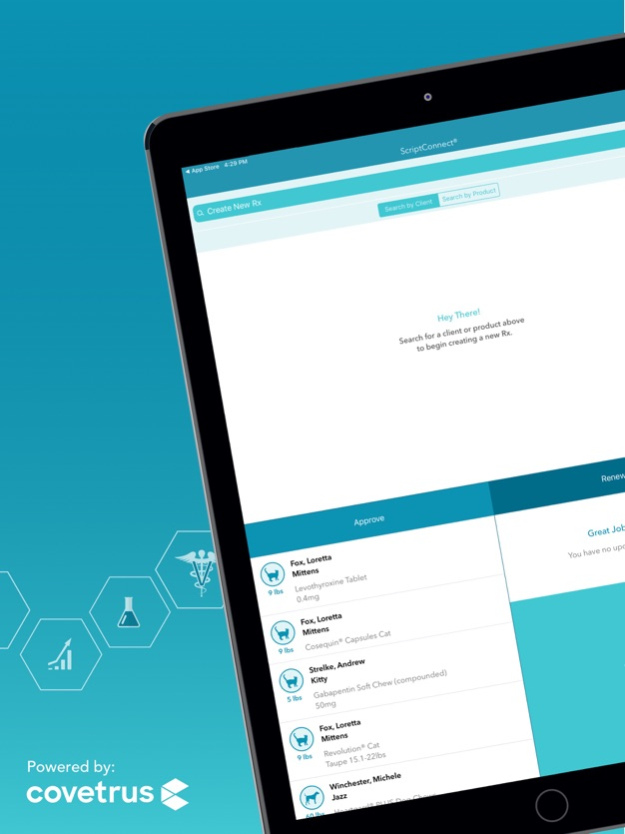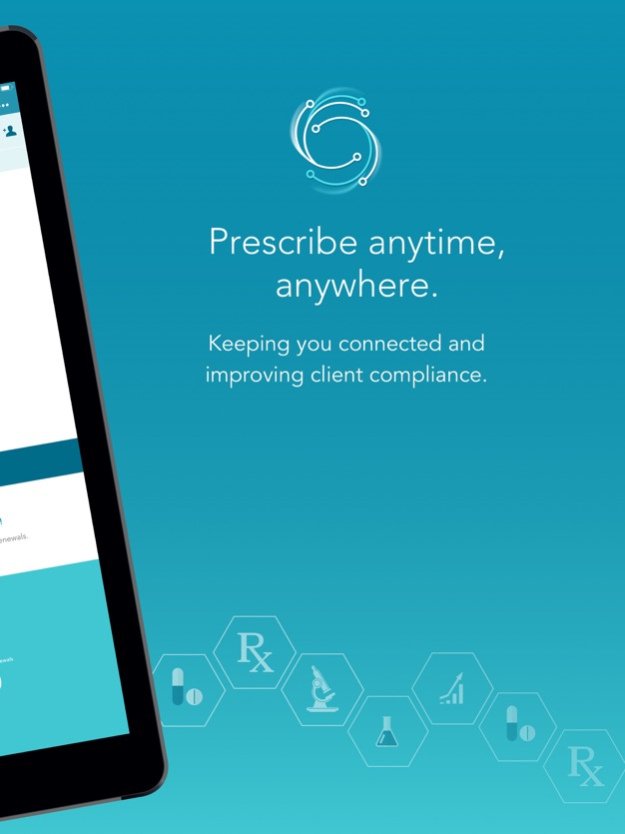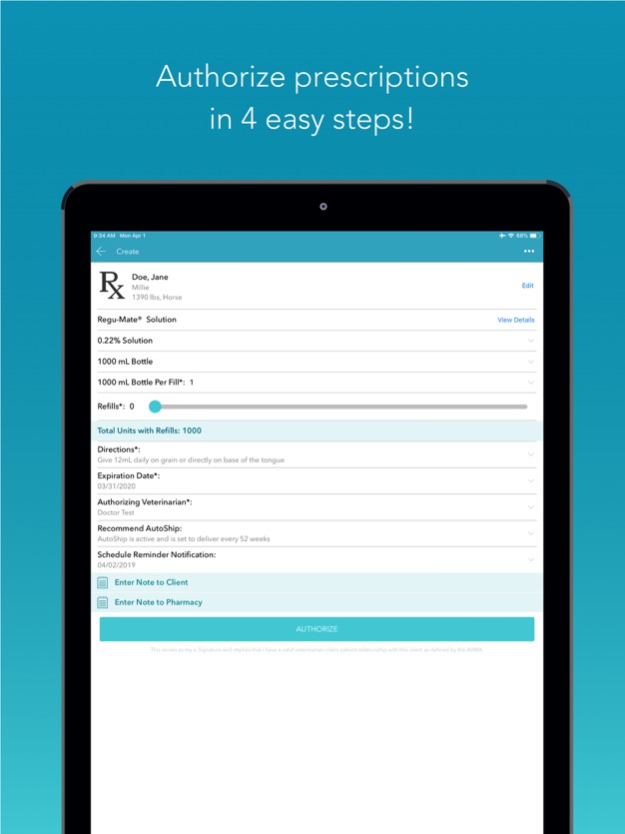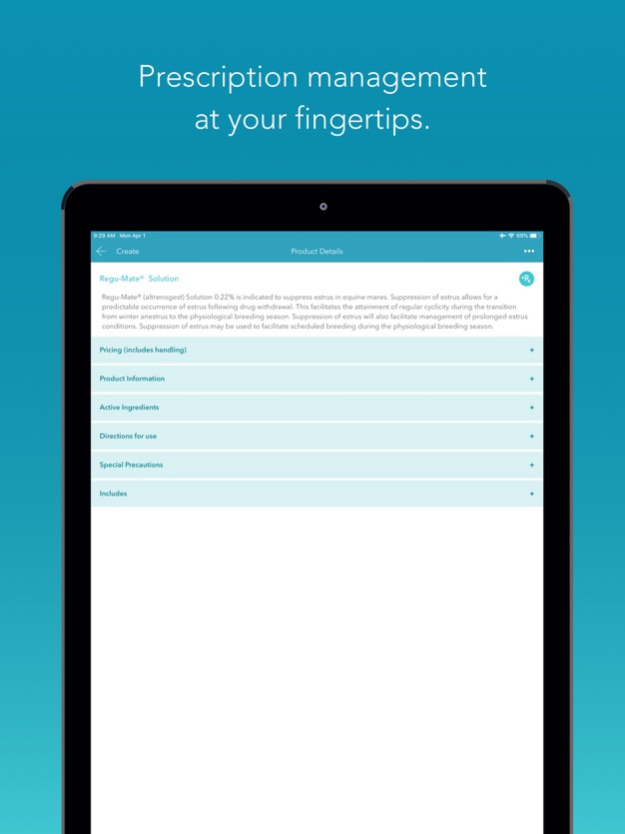ScriptConnect 3.0.5
Continue to app
Free Version
Publisher Description
-- Prescription Management At Your Fingertips --
Covetrus, the leader in veterinary prescription management, gives you the freedom to keep connected with your clients and patients. Prescribe anytime, anywhere with ScriptConnect Mobile powered by Covetrus. Create, approve, and renew with the same great prescribing functions you rely on from your desktop in a streamlined mobile app. Comes loaded with your product formulary, sig shortcuts, and clients making writing prescriptions quick and easy, whether in the office, in the field, or out of town.
Features:
* Prescribe anytime, anywhere -- Create new prescriptions on the fly
* Real-time notifications appear on your device when a client requests a prescription -- Approve in 4 taps
* Displays patients needing medications in the next 30 days -- Renew expired prescriptions effortlessly
* Flexible prescribing options allow you to decide exactly what the patient needs, either doctor specified or client choice
* Smart error detection system compares prescription to product labeling
* Over 10,000 products with full product descriptions
* Ability to add new clients and patients or edit existing information
* Use your existing Covetrus login credentials
* Touch ID or Face ID available for login
* Offline mode can be enabled from Settings after initial setup
Requirements:
* Only qualified, veterinary professionals who have gone through our physical verification process and subscribe to our service can utilize this system.
* Available in the US only
* Requires iOS 13.0 and later. Compatible with iPhone and iPad
* ScriptConnect needs an active Wi-Fi or cellular connection for initial setup.
Jun 10, 2022
Version 3.0.5
Fix for prescriptions not submitting after SmartScribe conflict.
About ScriptConnect
ScriptConnect is a free app for iOS published in the Health & Nutrition list of apps, part of Home & Hobby.
The company that develops ScriptConnect is VetsFirstChoice. The latest version released by its developer is 3.0.5.
To install ScriptConnect on your iOS device, just click the green Continue To App button above to start the installation process. The app is listed on our website since 2022-06-10 and was downloaded 2 times. We have already checked if the download link is safe, however for your own protection we recommend that you scan the downloaded app with your antivirus. Your antivirus may detect the ScriptConnect as malware if the download link is broken.
How to install ScriptConnect on your iOS device:
- Click on the Continue To App button on our website. This will redirect you to the App Store.
- Once the ScriptConnect is shown in the iTunes listing of your iOS device, you can start its download and installation. Tap on the GET button to the right of the app to start downloading it.
- If you are not logged-in the iOS appstore app, you'll be prompted for your your Apple ID and/or password.
- After ScriptConnect is downloaded, you'll see an INSTALL button to the right. Tap on it to start the actual installation of the iOS app.
- Once installation is finished you can tap on the OPEN button to start it. Its icon will also be added to your device home screen.